As I prepare to move out of my house next week, I have been thinking and learning about how to make the process of packing and moving more efficient, with help from my iPhone.
Packing & Moving: Things to Do
Reducing clutter:

One of the first tasks to tackle is simply to eliminate all of the clutter that I’ve accumulated throughout the years but do not actually use or need. You know… all the junk.
It can be incredibly difficult to get rid of stuff, and I have to admit I have a tendency to be a bit of a hoarder. Aren’t we all hoarders, at least to some extent?
I mean, who hasn’t justified keeping some arguably useless items with the excuse that, “Well SOME day I might need this.”? You envision some ludicrous scenario where you are MacGyver and you are stuck in some near-death situation and this one seemingly useless item becomes your unlikely tool for survival.
Of course, the above scenario never really happens. What really happens is you end up with a bunch of useless crap that you never actually think twice about. So what to do?
Leo Babauta of Zen Habits suggests we photograph some of our sentimental items to make it emotionally easier to get rid of them.
If ever you are feeling nostalgic about these items, simply refer to your photographs of those items to which you’ve attached sentimental value. You can do this quite easily with your iPhone, of course. And then you can refer to those photos whenever, wherever.
Realize that your feelings, your love, your memories, are not in those objects. They are merely placeholders. You can easily keep those placeholders on your computer, or online. — ZenHabits
For the most part, though, you probably won’t refer to these “placeholder” photos. Once you realize this, you will be much less likely to become attached to future possessions, and you will be in a better position to minimize clutter in your life.
Selling your stuff:
Minimizing and selling some of your possessions is a great idea before moving, primarily for two reasons:
- Uncluttering means less stuff to pack, less cost to move it, and thus less headache for you
- The funds you earn from selling your old things can be used to cover some of the expenses required to move.
While a yard sale can earn you some cash, selling your possessions online can earn you more since listing items individually can help you target people who have a need for your stuff — i.e. they are searching for these things.
The problem is taking photos, transferring them to your computer, listing each item and browsing for the appropriate photo all takes time, and when you are moving time is not an asset you have a lot of. Using your iPhone to list your items online can, perhaps surprisingly, make things considerably easier.
With your iPhone and a couple of handy apps, you can easily snap a photo of something and instantly list it on Craigslist or eBay, avoiding the hassle of having to transfer photos to your computer, label them in a way that makes them easy to find, and browse for them and upload them.
App #1: The CPro app makes posting to Craigslist quick and easy. With CPro, you can list your possessions, with photos, on Craigslist in as little as a minute or two. Just snap a photo, add your item details, then rinse/repeat for the next item.
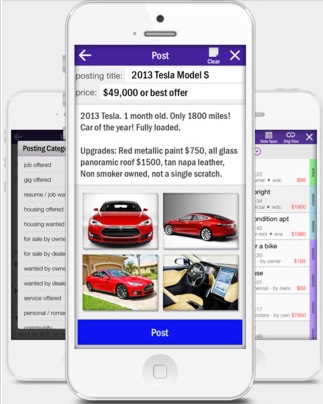
App #2: The official eBay iPhone app also works great for quickly listing items for sale. While Craigslist is easier because you avoid having to ship packages out, eBay can be more lucrative since you reach a wider audience of prospective buyers.
Recycling items:
One of the things I hate about moving is the “eco guilt” I feel over throwing away a ton of crap, contributing to landfills and pollution. As it turns out, you can actually recycle many things that you had previously been throwing away. Stuff like:
- Spent batteries
- Light bulbs
- Broken electronics
- Styrofoam
- Old appliances
- Scrap wood or metal
- And more…

Using your iPhone, you can find locations locally that will handle these items for you and recycle them as responsibly as possible. Yes, there is an app for that. It’s called iRecycle by Earth911. Use it.
As I like to say, save some planet for your grandkids.
Packing your stuff:
Moving Day is a clever app that lets you catalog everything you are packing, including your boxes, so that you can keep track of what is going out of your old home and into your new one.
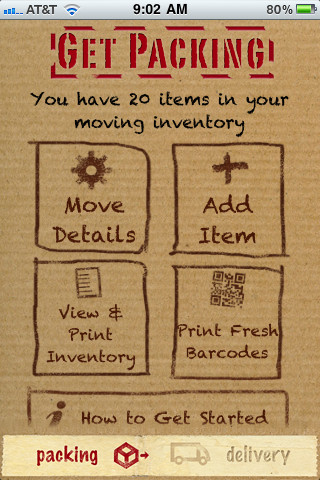
One of the more useful features of this app is the barcode label feature that creates barcodes you can print and label your boxes with. Then, when you move in, you can scan these barcodes and access information about your items, including info on the content of your boxes and condition of your items.
You can even assign items to rooms so that when you arrive at your new abode you can get everything in its right place quickly and efficiently.
Transporting your stuff:
Now how will you get your stuff from one home to the next? Maybe you can drive it over yourself, borrow a friend’s pickup truck, or rent a U-Haul.
Otherwise, you might consider a moving company to handle your move for you.
To find the best quote for moving services, you’ll need to know the general volume and weight of all the things you are moving.
Cue: the Move Estimator app. Move Estimator helps you take an inventory of your items and then generates a report that you can use to find the best prices on moving services, rental trucks or self storage.
Music as a motivator:
For iPhone owners, the above info should help to create a positive and productive moving experience.
Now comes the hard part: actually doing it.
A simple and perhaps obvious tip is to put your headphones on, open up your Music app or Pandora and get to work.

Music helps to get you in the zone, reduce distractions and spur motivation. Undoubtedly, music is an invaluable productivity tool that some of us may take for granted.
If I have trouble concentrating because of outside distractions or my own scatterbrain, I put on some classical music. This relaxes my mind, blocks outside noise, and helps organize my thoughts. Mozart works very well, and I’ve heard this is because his rhythms resonate with human brain waves. Whether this is true or not, classical music is a great tool for increasing concentration and productivity. — Editor in Chief, Pick the Brain
As far as classical music goes, I am a big Bach fan, personally.
Well, time to go move now. I’ll catch ya later.
Have you ever used your iPhone to help you in the moving process?
