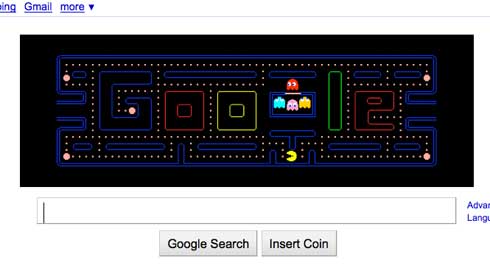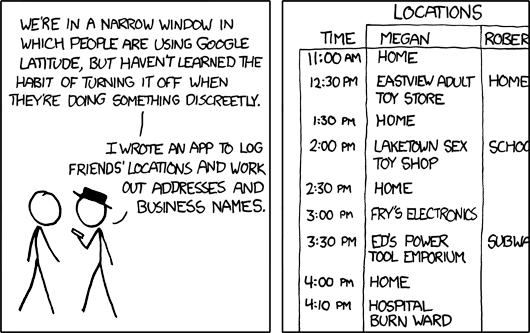I discovered something amazing about the iPhone today. While I never thought it was possible, it turns out that you can actually play music through the Safari browser.
Update: Commenter Rude points out that this does not work on the first-generation iPhone.
After a friend of mine posted a mix from 8tracks on Facebook, I clicked through to the website on my iPhone and hit the play button. I expected nothing to happen, but it actually played back the songs! Not only that, but I exited Safari and the music continued to play. Don’t believe me? See for yourself: TSN mix on 8tracks.
Why is this huge? Because this capability opens the door for developers to build powerful mobile music web apps that do not have to pass through Apple’s strict app approval process. The Grooveshark app comes to mind.
When Grooveshark announced it had finally released its Grooveshark for iPhone app last year, I was ecstatic. At first, Grooveshark was repeatedly denied the right to host their app in the App Store, so they released an app that was available to jailbroken iPhones only.
But after a year of working to meet Apple’s requirements, Grooveshark released its official App Store app and pulled the jailbreak app. Luckily, I downloaded the new iPhone app immediately, because in a matter of days (five to be exact), the app was removed from the App Store due to a complaint from a music label.
Today, only those who were lucky enough to snatch the app can use Grooveshark on their iPhones. The rest of you are out of luck until Grooveshark comes to an agreement with Apple over an acceptable Grooveshark app for the App Store. Unless…
What if Grooveshark used the same technology that 8tracks is using to enable music playback through the Safari browser? I’m not sure what technology 8tracks uses to accomplish this (maybe this github codebase for 8track mobile can offer some insight — jquery? HTML5?), but the fact is 8tracks has demonstrated that music playback is possible through Safari.
Grooveshark, get to work! Avoid all the Apple App Store nonsense and build a web app instead.
Most websites with a music player are not compatible with the iPhone, so I always assumed Apple placed a limitation on Safari to not allow music playback. After all, allowing web applications to play music through Safari would mean giving up control of a huge aspect of Apple’s business, namely iTunes. Apparently I was wrong. 8tracks proves that you can indeed play music through Safari.
The merits of web apps versus native App Store apps are certainly debatable, but no one can debate that a web app is better than no app at all. With the advent of HTML5 and Apple’s commitment to support the open web, web apps are becoming viable alternatives to native iPhone applications.
Were you previously aware of web apps that could play back music from the Safari browser? Are you as excited as I am about the potential for a Grooveshark web app?