iPhone’s missing copy & paste feature has been a complaint of many since I posted my first list of 25 things wrong with the iPhone nearly two years ago.
There’s no doubt Apple has improved the iPhone since it first debuted, but they have yet to acknowledge how critical a feature copy & paste is.
For the time being, there are a few workarounds for getting semi-effective copy & paste functionality on the iPhone:
-
pastebud.
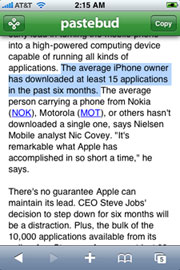
Pastebud lets you copy & paste between the iPhone’s Mail and Safari apps.
Let’s say you want to send a passage from a news article to someone. You would simply access the pastebud Copy bookmarklet, highlight the text you want to copy, and choose whether to send the text to a) Mail or b) Google if you’re searching for a particular phrase.
It’s by no means ideal but it’s a workaround that will let you copy & paste in certain situations.
Watch a video below of pastebud in action, or click here to install pastebud.
-
iCopy.
iCopy is also a bookmarklet with a bit more functionality than pastebud because it lets you copy URLs in addition to text.
This is super helpful because a lot of times URLs are way too long and complicated to memorize and type out.
Here’s a video of iCopy in use:
-
MagicPad.
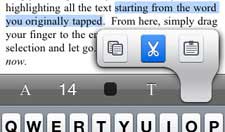
MagicPad is a more versatile Notes application that lets you copy & paste text between notes.
It’s not a remarkable app other than that it shows you how copy & paste could work on an iPhone.
Check it out:
Click to download MagicPad from the App Store for $3.99.
Personally, I most wish the iPhone had copy & paste when I want to share a link, like when I’m looking at a website and want to post it to my Facebook feed. Or when I want to quote something from a website in an email.
iCopy and pastebud are helpful for these tasks, but they’re a hassle to use and nowhere near as seamless as an official iPhone copy & paste feature would be.
What do you need copy & paste for on your iPhone? Let us know in the comments.
Thanks for the info…
But really, c’mon apple, this is not rocket size!
🙂