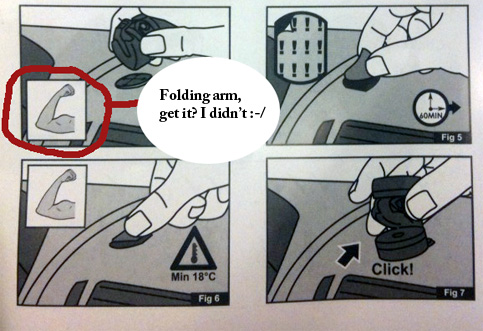Just Mobile’s Xtand Go, mounted on my windshield
Just Mobile’s Xtand Go is a windshield and dashboard car mount for iPhone 3G and 3GS. I will say right off the bat that I am really pleased with this iPhone car mount (and I don’t say that about everything I review).
Here are my complete thoughts on the Xtand Go Windshield and Dashboard Car Mount for iPhone, including detailed instructions on how to use it.
Xtand Go Review
Disclosure: This Xtand Go was donated to me in exchange for an honest review. Sometimes I review donated products that interest me. Despite receiving the items for free, I do my best to be fair and objective. The FTC requires that I disclose my relationship with companies, and I agree that it is important to mention.
Instruction Manual
The Xtand Go’s main weakness, in my opinion, is its instruction manual. It seems they chose to use images to convey the directions in order to accommodate people with different languages, which is admirable, but it makes understanding the directions a challenge.
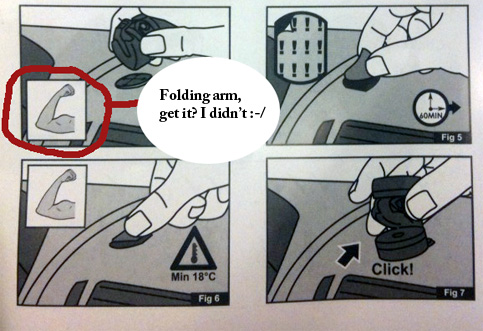
I was somewhat confused by the imagery and had to figure out how to use the Xtand Go with little help from the manual. Just Mobile, please make the instructions for the Xtand Go more clear by adding text to the images. Looking at the instructions was the first thing I did, and it was not a good experience.
The Good
Despite the weak instructions, this mount is excellent, mostly because of its ability to adapt to many situations. The Xtand Go is versatile enough to be placed on virtually any area in your car, including glass surfaces and your dashboard.
What makes the Xtand Go so flexible is that you can adjust it to suit whatever area you are mounting your iPhone to. To mount to a windshield or window, attach the suction cup mount to the folding arm. To mount to the dashboard or console, use one of three available sticky buttons, which Just Mobile calls “Go Buttons.”
Xtand Go Contents & Directions
Xtand Go parts:

Xtand Go contents, from left to right: 2 of 3 sticky mounts/Go Buttons, suction cup mount, iPhone holster, and folding arm.
The folding arm: The folding arm is the flexible part of this iPhone car mount. The arm can be mounted to the suction cup or to Go Buttons that you stick to your dashboard. The folding arm is composed of two rotating disks on a circular base.

The concept is smart. By letting you turn two discs on different planes, the Xtand Go lets you orient your iPhone practically any way you want. The only caveat: because each disk can only rotate along one plane at a time, it can sometimes be tricky to orient the iPhone the way you want it.
To be honest, at first it felt like I was playing with a Rubiks Cube, but once I got the positioning of the discs right by folding the discs in the proper positions, then it was easy to orient the iPhone vertically and horizontally.
The suction cup: The Xtand Go’s suction cup mount is one of my favorite features of this accessory. Think about it, to mount an iPhone to your windshield you need some pretty strong suction cups. Just Mobile’s implementation on the Xtand Go is smart and effective.

To suction the mount to your windshield:
- Attach the suction cup to the folding arm by sliding it on and clicking it into place.
- Then, press the suction cup to the surface you want to mount to, and turn the base of the suction cup in a clockwise motion. The mount will now be securely fastened to the glass.
The Go Buttons: These little sticky mounts can be placed on different locations on your dashboard so that you can attach the folding arm to those locations. The sticker is strong and has remained attached in the two weeks I have been using the Xtand Go. It seems I could easily remove it if I wanted to, though.

The Xtand Go comes with three of these “Go Buttons,” which let you mount (and unmount) your iPhone to several places on your dashboard
The coolest thing about the Go Buttons is that you can even stick one to your iPhone case and then mount your iPhone, case and all.
The holster:

The detachable holster lets you clip your iPhone into place in a very non-intrusive way, as you can still access all of the iPhone’s controls and inputs when it is mounted, unlike Pro-Fit’s miCradle and UltiMount, which I reviewed in the past. If you have a case, it won’t fit in the Xtand Go’s holster, but instead you can stick a Go Button to the case to mount it to the folding arm, as I noted above.
Purchase the Xtand Go
Product Page: European shoppers can purchase the Xtand Go directly from Just Mobile.
Amazon.com Listing: Just Mobile does not seem to ship directly to the United States, but US shoppers can find the Xtand Go on Amazon.com (affiliate link).
(affiliate link).
What do you think?
What are your thoughts on Just Mobile’s Xtand Go? I would love to know if you agree with my opinion of this iPhone car mount.