Warning: This post is outdated. Try iPhone Jailbreak: A Comprehensive Guide instead.
The hardworking hackers at ModMyi.com discovered how to break free from the software restrictions that, until now, prevented you from modifying everything on your iPhone, including adding your own custom ringtones.
The developers created a free application that is aptly named Jailbreak, because it breaks open the iPhone’s file system so that you can modify the user interface.
Update:
A faster way to Jailbreak your iPhoneJailbreaking is now 1000 times easier. You can Jailbreak your iPhone in under a minute using ZiPhone.
It’s so easy, a caveman can do it:
Jailbreak your iPhone at your own risk
WARNING: While no one has reported about Jailbreak damaging an iPhone, there is still a risk involved in using the software, which is unauthorized by Apple.
Update (6-5-08): I’ve Jailbroken my iPhone two times and was able to successfully restore the iPhone via iTunes both times.
However, when I posted a funny video on YouTube based on my experience using ZiPhone to Jailbreak my iPhone, the video spread rapidly and comments by viewers suggested Jailbreaking has not worked for everyone. Considering the iPhone’s high price, you should be very cautious when Jailbreaking your iPhone.
If your iPhone does ever start to act up, restore it via iTunes (don’t worry, you won’t lose your data, because iTunes backs it up).
NOTE: iPhone software updates undo the following hacks.
To Jailbreak iPhone on Windows and install custom ringtones, I recommend Nate True’s thorough Windows Jailbreak guide.
For a Mac how-to (Intel Mac only right now), you might want to try this Intel Mac Jailbreak guide from Hack the iPhone.
Jailbreaking your iPhone is a moderately time-consuming process, but worth the thrill of having an “open iPhone,” in my opinion.
iPhone Jailbreak at work
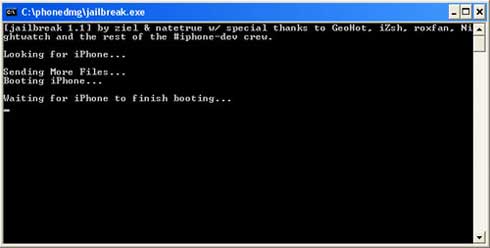
I Jailbroke my iPhone on Windows, but instead of using the iPhoneInterface program to load custom ringtones on the iPhone as Nate True describes, I used the iRingtoner application, which lets you simply drag & drop songs into a list of custom iPhone ringtones (as shown below).
Custom iPhone ringtones
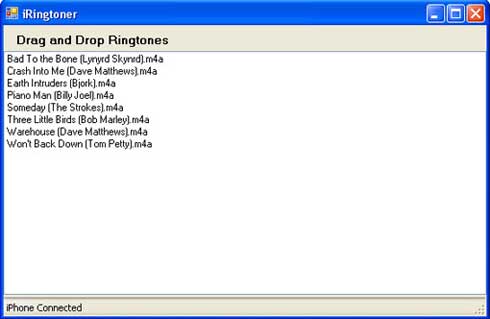
I had no trouble syncing my iPhone’s custom ringtones using iRingtoner. Update: iRingtoner does not work for me anymore after installing the latest iPhone software update. After each ringtone synced, it appeared immediately in Settings >> Sounds >> Ringtone, but did not appear at first when assigning individual ringtones for contacts. This problem was solved each time by powering off and powering back on my iPhone.
For Intel Mac users, a good alternative to iRingtoner might be bitSplit’s user-friendly iFuntastic software (screenshot below).
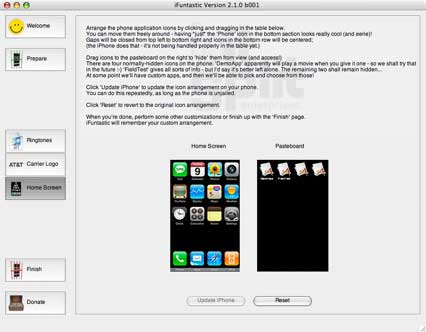
I’m glad to finally be rid of those annoying preloaded Apple ringtones — though unfortunately you can’t remove them from the iPhone (yet?). But now I get to listen to my own choice of music when people call me, as I believe I should have always been allowed to do with my iPhone.

Did you also Jailbreak your iPhone and sync your own custom ringtones? Let me know how it went in the comments below.