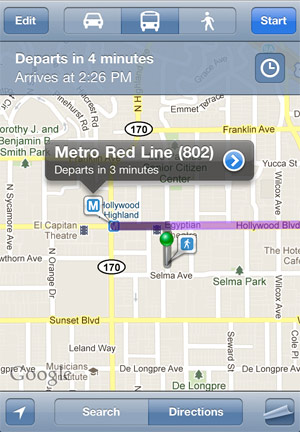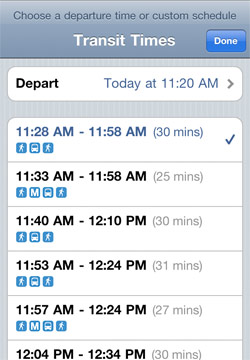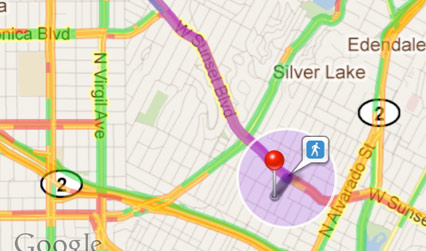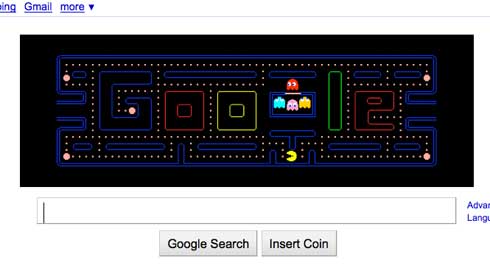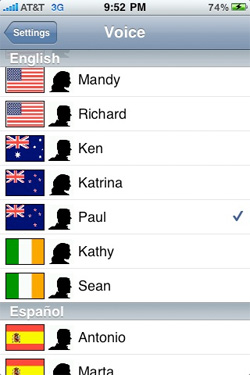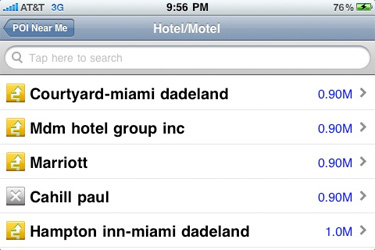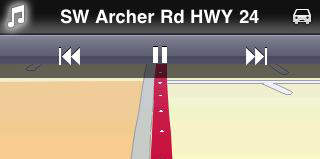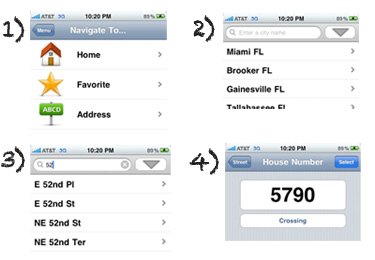Because of Apple’s draconian app regulations, the long app approval process, and the presence of an open-source competitor, the iPhone App Store is becoming increasingly unappealing for developers and users alike.
As a developer, you take a big risk developing for the App Store when Apple could reject your app for nearly any reason. Furthermore, Apple has a leash around its developers’ necks when it comes to the tools you can use to build an app. Sure, you can make an iPhone app, but you have to do it using Apple’s tools and you are forbidden by the Terms of Service from using private APIs or other programming languages, says one developer who claims, “Steve Jobs Has Just Gone Mad.”
Once you have developed the app, you have to put it on the slow-moving conveyor belt (i.e. the App Store approval process) and wait for it to get past all the inspectors inside. The rigid and unnecessary bureaucracy in the App Store becomes a barrier to production, and developers become frustrated. Guess where they go.
Android

The App Store Gold Rush is over. Just submitting an app to the App Store doesn’t guarantee a good return on investment. The costs of finding a developer are high because the permitted programming languages are limited and the payoff for producing an app is not guaranteed.
These obstacles translate over to iPhone users, who have to wait longer to get app updates and new apps.
Android, on the other hand, is very inviting. There are many ways to develop an application for Android. The number of phones running Android is increasing. And Google does not put its foot down like Apple and police content in the Android App Market.
Slowly but surely, the Android App Market is taking over. Unless…
Apple, Don’t Let it Happen

I love my iPhone. I think it is a marvel of engineering, and I think Apple is home to amazing designers. But while the iPhone is cool, Apple is becoming increasingly uncool.
Like a good mother does for her grown-up children, Apple needs to learn to let go of its customers and developers and let us be who we are. If developers want to develop something, let them develop it. The community will decide what’s good and what’s trash. And concerned parents will set parental controls on their children’s iPhones. And the world will be merry.
On June 7, when Apple announces the 4th gen iPhone, I will be crossing my fingers to hear Steve Jobs say he is doing away with the App Store approval process altogether while improving parental controls to let people monitor content for themselves or their children, rather than Apple doing the censoring.
The Future of iPhone
The future of iPhone depends on more openness. “Open” is the buzzword these days, and people like it that way. Given a choice, I believe people will choose the most open, unrestricted and free. And in the battle between Apple and Google, Apple is not the brand most people equate with “open.”
This is not merely a competition between two companies. It is a war of ideologies, and in the end, I believe openness will prevail.
Give me Liberty, or give me Death! – Patrick Henry
Do You Agree?
Is an open iPhone a better iPhone? Will Steve Jobs do away with the App Store approval process and give users the freedom to do what they want with their devices?