
The TomTom GPS app is the first navigation app I’ve used on my iPhone other than Maps. With turn-by-turn orientation, voice navigation and location-based features, TomTom is a definite upgrade. But there are some weaknesses to consider before you shell out $70 in the App Store for this iPhone GPS app. Continue reading my TomTom for iPhone review to learn more.
Disclosure: This app was donated to me free in exchange for a review. Sometimes I review donated products or apps that interest me. I do my best to be fair and objective. The FTC requires that I disclose my relationship with companies, and I agree that it is important to mention.
TomTom for iPhone Review
The first thing I noticed was how much more user-friendly the maps themselves are. Rather than a small blue circle on a static 2D map, TomTom shows you a big arrow that always points forward as a 3D map orients itself below. Whereas the Maps app shows you your location from a satellite’s perspective, the TomTom app allows you to see yourself as well as the road ahead at all times.

The second basic improvement over Maps is voice navigation, which helps you keep your eyes on the road as a customizable voice guides you through each turn. TomTom supports many different languages for its GPS app, including male and female voices in English, Spanish, Chinese, Danish, Dutch, Italian, French, etc.
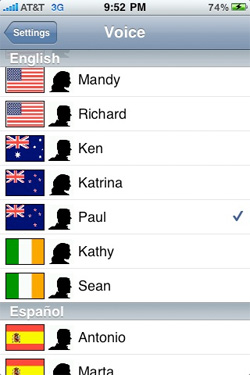
iPhone’s default Maps app is certainly lagging behind, and the TomTom GPS app beats it in the basics. But how useful is TomTom for iPhone overall? Here are the pros & cons of this iPhone GPS app, according to my review of TomTom for iPhone:
TomTom for iPhone: Pros & Cons
Things I’ve observed while using TomTom for iPhone:
Strengths
- Turn-By-Turn Navigation
- Voice-Guided Navigation
- A dashboard at the bottom of the app tells you the remaining time and mileage to your destination, the distance and direction of your next turn, and information about your speed.

- The map can be viewed in vertical or horizontal orientation (I prefer horizontal). The default iPhone Maps app only lets you view maps vertically.
- Nearby gas stations appear on the map, so that you can anticipate places to refill your tank as you drive. You can also locate Points of Interest like Gas Stations, Hotels & Motels, Restaurants and Parking Garages either in your area or along your route. Like the iPhone’s default Maps app, TomTom also lets you search Google for other local destinations.
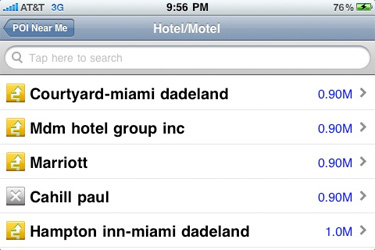
- A music control panel can be enabled to allow you to control your iPod as it plays in the background.
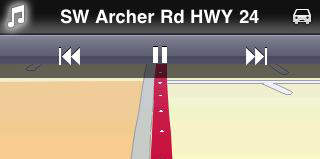
- TomTom lets you avoid toll roads if you choose.
Weaknesses
- Entering addresses on TomTom is, quite frankly, a pain in the a**. Instead of just letting you enter the address in full, TomTom makes you set the city, then the street name on a subsequent page, followed by the house number on yet another page. That is way too many steps to enter an address. And because the city, street name and house number are entered separately, you can’t simply copy and paste an address into TomTom. This is a serious limitation of this app, in my opinion.
Entering a destination address in the TomTom app is a 4-step process:
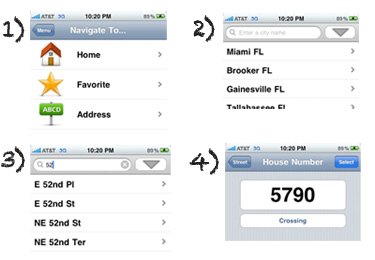
- No Google Earth view. TomTom offers 3d and 2d graphical maps, but it does not let you view the earth from a satellite like you can with Google Maps.
- Steep price point. $70 is not pocket change for most people. TomTom also offers a real-time traffic service for $20 per year. If Google introduces its turn-by-turn navigation for Maps on the iPhone, then this high price could be hard to justify unless TomTom adds premium innovations to outcompete Google.
- When you pinch to zoom out on a map, you can’t see street names on the map. Fail.
- The clock is not visible within the TomTom app. If you have a clock on your dashboard this is no problem, but if you’re not in your car and you rely on your iPhone for the time, then you’ll need to exit the app.
What did you think of this TomTom for iPhone review? Do you use TomTom for iPhone or some other iPhone GPS app?
