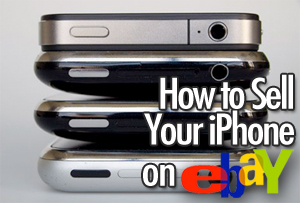
Considering selling your iPhone on eBay? Here is the ultimate guide to selling an iPhone on eBay and getting the best price for it.
Whether you are using eBay to sell your iPhone 4, iPhone 3GS, iPhone 3G or original iPhone, this free guide offers tips on crafting your listing, setting your opening bid and Buy it Now prices, and properly photographing your iPhone to increase the chance of making decent money when selling your used iPhone on eBay.
Why Sell iPhone on eBay?
As the premier online auction site, eBay gives you access to a global audience of people that are searching for used iPhones. I have sold four iPhones on eBay, and I have always been surprised at how well my auctions perform. I have sold year-old iPhones on eBay for close to the cost of a new iPhone. In fact, I once got a new $499 iPhone essentially for free after I sold my used iPhone on eBay for $415 and combined it with a $100 Apple Store credit that Apple once gave to all iPhone customers.
If you are planning to buy a new iPhone, it would be wise to sell your used iPhone on eBay and put the funds toward buying the next generation iPhone.
Cost of Listing iPhone on eBay
You are exempt from paying the basic insertion fee if you list less than 50 items per month on eBay. If you add a Buy It Now option of $50 or more, you will pay a $0.25 base price. Adding special features to the auction (like a bold title, a subtitle, additional photos, etc.) will drive up the auction listing fees, but not by too much.
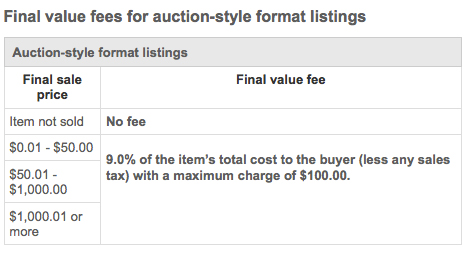
Where eBay really gets you is with the 9% fee on the final sale price. So if you sell your iPhone for $400, you will pay eBay the listing fee (usually around $1-$2) plus $36 (based on the 9 percent final value fee). Even with the fees, however, I have found that my iPhone sales on eBay have generated a high enough price to be worth my while.
How Much to Sell iPhone For on eBay?
Remember that you are obligated to sell your iPhone at whatever the closing bid price is. The market value of an iPhone will vary, depending on what model you are selling and when you are selling it. The newest generation iPhones could sell for thousands on eBay. Or they could sell for cheaper if supply is high. A year-old iPhone will sell for less than a new generation iPhone (though still high in many cases).
Here’s how to price your iPhone appropriately in your eBay listing, including setting the right opening bid and a Buy It Now price:
Opening Bid
This may sound risky, but I recommend setting your starting bid at $0.01 (i.e. one penny).  Although the thought of having to sell your iPhone for one mere cent is downright frightening, this will never happen. Your iPhone will always sell for close to the market price — i.e. whatever it’s worth.
Although the thought of having to sell your iPhone for one mere cent is downright frightening, this will never happen. Your iPhone will always sell for close to the market price — i.e. whatever it’s worth.
Consider surrendering to the market and letting buyers compete to determine how much your used iPhone is actually worth. Yes, in some cases, you may earn less than you hoped, but in other cases you may make more money than you expected by selling your iPhone on eBay (even when setting a very low opening bid).
Advertising in your listing title that the bidding starts at one penny could also draw more bidders — I will explain more on crafting a good listing later.
Buy It Now Price
Before setting your Buy It Now price, consider this tip for figuring out how to set a price that is high enough to make you a happy eBay seller, but low enough to actually attract a Buy It Now bid:
By checking the completed listings, you can see how much iPhones sold for on eBay in the recent past. To see completed listings, click “Advanced” next to the eBay search button. Then, in the Advanced Search page, type your search term — e.g. “used iPhone 4” — and be sure to check the box beneath “Search Including” that says “Completed Listings.”
Hitting search will return a list of results that includes recent listings of “used iPhone 4” with prices highlighted in green if they sold, or in red if they did not sell. Searching Completed Listings is a great way to determine what your Buy It Now price should be.
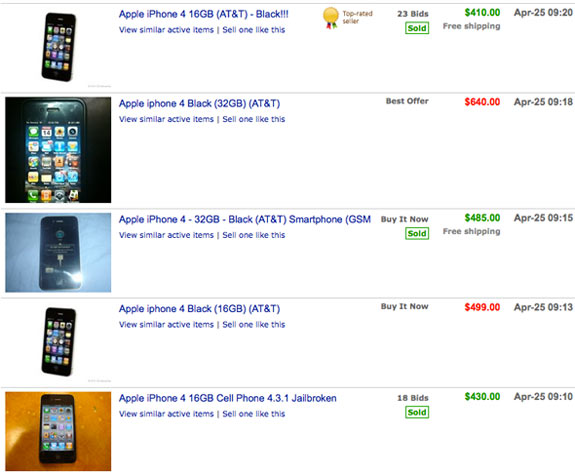
If you were sampling from the completed listings pictured above, you might set a Buy It Now price around $425 for a 16GB iPhone 4 or $485 for a 32GB iPhone 4. Setting Buy It Now prices is not an exact science, but basing your price on past Completed Listings is better than taking a guess as to what Buy It Now price to set.
Should You Set a Reserve Price?
Some people will set a reserve price on eBay to ensure that their item does not sell for below a certain price. For example, if you refuse to sell your iPhone for less than $400, you could set the reserve at $400 and if no one bids that high, you get to keep your iPhone.
However, I would advise against setting a reserve for your iPhone listing. In my opinion, setting a reserve price is cowardly and ineffective. If you are trying to sell your iPhone at a fixed price, then put it on Craigslist or sell it somewhere else. eBay is an auction site, and people expect to be able to bid on things. For this reason, listings with reserve prices often get fewer bids and make fewer sales.
Do Jailbroken & Unlocked iPhones Sell for More on eBay?
Here is a little-known secret to selling iPhones on eBay for a good price: iPhones that are jailbroken and/or unlocked sell for more. Why? Because if you jailbreak your iPhone and unlock it, you are providing a product on eBay that people can’t get in an Apple Store.
Think about it: Apple will not sell an iPhone to a T-Mobile or Sprint user. They make you activate the phone with AT&T or Verizon in the Apple Store. So if you are a T-Mobile or Sprint user and you want an iPhone, what do you do? You buy an unlocked iPhone on eBay, and often you pay top dollar for it.
For attracting higher bids, consider jailbreaking your iPhone and unlocking it before selling it on eBay.
Selling iPhone on eBay: Photographing Your iPhone
If you want to make any respectable amount of money selling your iPhone on eBay, don’t even think about listing your iPhone on eBay without a photo. In fact, you should include a handful of photos, between four and six.
eBay advises that “adding pictures to your listing helps you increase sales, gives your buyers a more accurate picture of what to expect, and distinguishes your listing from others of its kind.”
eBay photography tips:
- Use good lighting.
- Photograph your iPhone against a solid color backdrop.
- Use a tripod to avoid snapping blurry shots.
- Photograph accessories that are included in the sale, such as the iPhone box, charging cable, instruction manual, and any bonus gifts.

Consider taking a photo of your iPhone from every angle, including the front glass, the back, and the sides. Also take close-up photos of any damage. Despite the presence of scratches or scuffs, potential bidders will appreciate your honesty and are more likely to trust you as a seller if you are honest about any scratches or damage to your iPhone.
Selling iPhone on eBay: Crafting Your Listing
When it comes to selling your iPhone on eBay, what you say in your listing matters. People will not just spend several hundred dollars at the drop of a hat. There are tons of sellers selling iPhones on eBay, so you need to reassure your potential bidder that a) your iPhone is in reasonable condition, and b) you are a trustworthy seller who will deliver the advertised product as promised. While it helps (a lot) to have a good feedback score on eBay, what you say in your listing is also a factor that will determine how much you can sell your iPhone for.
Here are some tips on how to optimize your listing to attract lots of bidders:
Write an Eye-Grabbing Auction Title
Your auction title is the headline that people will see on the eBay search results when they search for an iPhone. Since your listing will be among hundreds of others, you want to write a title that describes the item features and catches the attention.
Write a title that uses descriptive words, and use ALL CAPS (sparingly) for some words. Consider words like “JAILBROKEN,” “UNLOCKED,” “Mint Condition,” “32GB,” “NO RESERVE,” “BIDDING STARTS AT 1 PENNY,” etc., assuming that these terms accurately describe your item.
In addition, you can make your title bold for $2. And you can add a subtitle for $0.50.
Write Descriptive Copy
Note the model, version number, and condition of your iPhone. Describe why you are selling your iPhone and how long you’ve had it. Explain what, if any, damage it has.
Feel free to describe how much you have enjoyed your iPhone (if that is the case). Also, consider noting the features of the iPhone. You might take for granted that you know the features of your iPhone, but don’t expect potential buyers to know. Tell visitors to your listing about the App Store and all the apps they can download. Tell them they can check their mail, send picture messages, record video, etc.
The more information you can provide to answer all of the visitor’s questions, the better.
Accurately Describe Damage

The last thing you want is for someone to expect a mint condition iPhone based on your listing description, and instead receive an iPhone with a big dent in the corner. This could result in an upset buyer and negative feedback, which will hurt your reputation as an eBay seller.
Just because you point out damage does not mean you have to exaggerate the flaws. In the past, I have sold iPhones with minor scratches. I reassured potential buyers that the scuffs were from “everyday use,” that they were “merely cosmetic,” and that despite the “minimal wear,” the iPhone was in total working order. Despite some small scratches, I was always happy with the price my iPhone sold for. And no buyer has ever complained to me about scratches on iPhones I have sold.
Offer a Bonus Gift Along With the iPhone
Consider advertising a free gift to go along with the iPhone. A bonus gift sets you apart from other iPhone sellers and increases the chance of getting high bids. A bonus gift could be anything from an iPhone case, to a portable battery, or a vehicle mount.
I like to advertise bonus gifts in a subtitle, which can be added to your listing for $0.50. For example: BONUS GIFT: Free Otterbox Defender With Winning Bid!
Consider Shipping Worldwide
Because buyers who are looking for used iPhones often reside in other countries — especially those looking for unlocked iPhones — advertising that you “ship worldwide” could drive up your bid prices. Just make sure you don’t get gypped on the shipping costs. Set a dynamic shipping price that is based on the weight of your package so that a buyer in France pays a higher shipping price than someone in the US (assuming you are shipping from the US).
Selling a Broken iPhone on eBay

Even if your iPhone is broken, you can still sell it on eBay. Some buyers will still pay a fair amount for seriously damaged iPhones, because they can use the spare parts either for their own iPhones or for repair services that they offer. Just be sure to accurately describe all damage, whether it’s a cracked screen or your iPhone doesn’t turn on at all.
Warning: Beware of eBay iPhone Scammers!
I was once the victim of an attempted eBay iPhone scam, so I urge you to be aware of potential scammers. The person who attempted to scam me placed a Buy It Now bid just hours after I listed the iPhone. They then sent me a fake email impersonating PayPal and telling me the payment had been sent and to please ship the iPhone to Nigeria. I checked my PayPal account and found no money there.
Be alert for eBay iPhone scams. If someone bids Buy It Now immediately, be weary. If you receive an email that is said to be from PayPal, log in to your PayPal account and verify that you have actually received a payment. If a scam happens to you, report it in the eBay Resolution Center. Never ship an iPhone to anyone until the payment has cleared in your PayPal account.
Are These eBay iPhone Selling Tips Helpful?
Did these eBay iPhone selling tips help you? If so, please share your experience in the comments so that other potential eBay sellers can benefit from your advice on selling an iPhone on eBay.
You should warn readers to be “wary,” not “weary.”
Warning from CNET: iPhone “Restore” does not delete personal data!
Then no matter where and how much selling your iPhone, you should erase all personal data. watch this video:
http://www.youtube.com/watch?v=wH74CdMRZAY
Great article. Lot of great pointers. And if Apple releases the iPhone 5 soon, I would say a very timely article. Great job!!!!