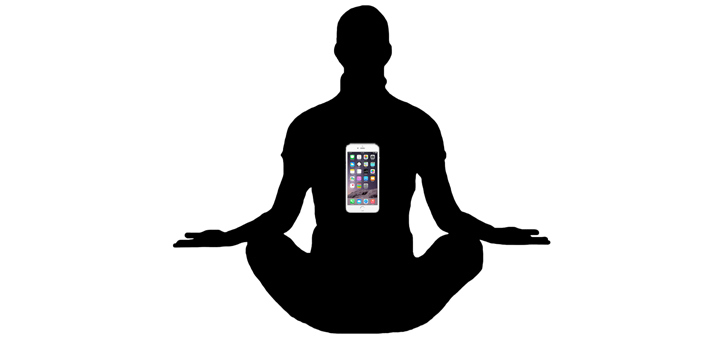Your success relies not on your discipline, but on your habits. In his highly regarded blog Zen Habits, productivity guru Leo Babauta decries the myth of discipline, and encourages us to build better habits instead.
Armed with this knowledge, we iPhone owners can make progress toward a more meaningful and productive life by cultivating better iPhone habits. Below are 7 iPhone habits that can help you improve your work and your life:
#1: Put your daily routine on your iPhone lock screen.
Sometimes all it takes is a reminder of the habits we know we should be cultivating in order to stay productive. In my own life, I have realized that there are a few things that are conducive to improved productivity, such as:
- exercising first thing in the morning
- eating a good breakfast
- taking care of social tasks first thing in the day before setting my mind to more creative and productive work — during which email and social networking are off limits
Knowing that this routine is helpful to me, I have made a list of the above habits and put it in a place where I am certain to encounter it on a regular basis: on my iPhone lock screen, which I view each time I grab my iPhone even before unlocking it.
Putting your routine on the lock screen will serve as a constant reminder of the habits you know you should be cultivating in order to be successful.
To set your routine on your lock screen, open the Notes app and make your list, then take a screenshot by simultaneously pressing the Power and Home buttons. Finally, go to the image in your Photos, touch “Use as Wallpaper” and assign the screenshot to your lock screen.
Get in the habit of reading this list before doing anything on your iPhone, and ask yourself whether you are staying on track today.
#2: Quit reaching for your iPhone before and after sleep.
Do you ever browse through your iPhone as you”re laying in bed preparing to go to sleep? Do yourself a favor and get out of this bad iPhone habit.
Research suggests that mobile phone radiation delays and reduces sleep, and even harms your health:
Research, sponsored by the mobile phone companies themselves, shows that using the handsets before bed causes people to take longer to reach the deeper stages of sleep and to spend less time in them, interfering with the body”s ability to repair damage suffered during the day.
— The Independent (UK)
Before sleep, get in the habit of stowing your iPhone far away from your bed (6 feet or farther is recommended) or turning it off OR putting it in Airplane Mode, which cuts off the cellular signals but still allows you to use features like the alarm clock.
Similarly, get in the habit of doing some other than browsing through your iPhone first thing in the morning. Checking your phone first thing upon waking sets the tone for the rest of your day, conditioning you to rely on media consumption in an almost addictive way.
How about meditate, read a book, or do some exercise first thing in the morning instead?
#3: Set social apps aside.
If you”re like most people, you probably have the Facebook app on the first page of your iPhone apps, and you probably check it routinely without even thinking about it. This is a waste of time. For some people, Messages and Mail can be the same way.
Get in the habit of only using your social apps when you have a specific intention.
I recommend putting all your social apps in a folder and moving it to another page of your iPhone screen, that way these apps are not constantly in your face tempting to distract you.
#4 Reduce or eliminate notifications.
iPhone notifications are, for the most part, interruptions.
Keep your focus on the task at hand by turning off iPhone Notifications that you don”t absolutely need to receive. You can turn off notifications for individual apps either in the Settings or in some cases within the apps themselves.
Do you really need to receive a popup letting you know a Facebook friend commented on your photo? Or that your Foursquare friend is at a nearby bar? Probably not.
Of course, what notifications you require depends on your goals. If you are a customer service rep for a company, for example, then you might not want to turn off your Mail notifications.
#5: When a task demands your focus, put your iPhone in Airplane Mode, or turn it off altogether.
Another way to eliminate notifications, including Messages and phone calls, is to set your phone to Airplane Mode.
Get in the habit of setting your phone to Airplane Mode when you are focusing on an important task. This way you eliminate all possibility of distraction from your iPhone, but you can still use important apps like your to-do list.
#6: View and update your to-do list often.
You know how you habitually and mindlessly reach for your Facebook app? What if you replaced this bad habit with the habit of checking your to-do list on your phone?
Get in the habit of checking your to-do list in times when your focus is diminishing.
This will undoubtedly help to keep you on task and remind you of what you should be doing.
I prefer the Appigo Todo app, but Apple”s default Reminders app works, too.
Put your to-do list app in the home screen dock so it is easily accessible at all times.
#7: Keep a budget and log all of your expenses.
Certainly one of the reasons we strive to be productive is to achieve our financial goals. But even if we start making more money, this is of little significance if we are not managing our money responsibly.
Sometimes we spend money impulsively with little awareness of this bad habit, and then when it comes time to do the things that you truly want to do, you are out of money and you wonder where it went.
Get in the habit of keeping a budget and logging your expenses so that you can better understand what it is you are spending your money on. For this I prefer the MoneyBook iPhone app. It is convenient to use your iPhone to track your expenses since most of us carry our iPhones around with us almost everywhere we go.
Question of the day: What iPhone habits help you to be more productive?