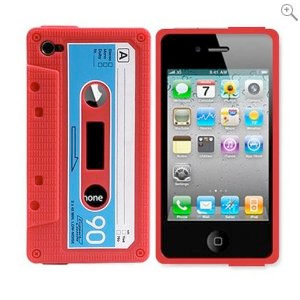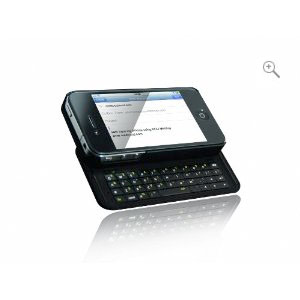How to Jailbreak iPhone 4, iPhone 3GS with iOS Version 4.0.2 Using Redsn0w.
Warning: Jailbreak at your own risk. Please exercise caution and read the comments, as these jailbreak instructions are not guaranteed to work.
If your iPhone is not version 4.0.2, then visit my iPhone Jailbreak instructions to find the right tutorial.
This tutorial contains jailbreak instructions for both Windows and Mac users, using Redsn0w.
Windows & Mac Users
Required:
- iPhone 4 or iPhone 3GS
- Firmware: 4.0.2 (check your version in Settings » General » About)
- iTunes 9.2.1
- Download iOS 4.0.2 IPSW (iPhone 4 (GSM) or iPhone 3GS)
- Download Redsn0w 0.9.5b5-5 (Windows or Mac)
Jailbreak Instructions
1. Open Redsn0w, click Browse and select the iOS 4.0.2 file that you previously downloaded.
2. Check Install Cydia and hit Next.
3. With your iPhone off and the USB cable plugged in, click Next.
4. Follow the on-screen instructions to put your iPhone in DFU mode. Your iPhone will restart and be fully jailbroken.
Was your jailbreak successful? Please post questions and suggestions in the comments.