As of this writing, you CANNOT delete any app that comes default on your iPhone home screen.
That means that Stocks app you’ve never even opened, that hardly functional Weather app you replaced with the Weather Channel’s much better app, and that redundant Contacts icon, are all determined to hog space on your iPhone home screen.
Well, unused default iPhone icons don’t have to take up precious space on your home screen. Instead, stash them away on a page of their own.
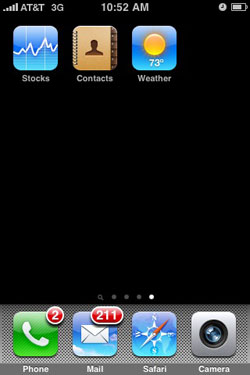
But hiding unused iPhone apps on a separate page is hardly an ideal solution.
Admit it, Apple, some of us just don’t care for your dumb apps. Let us delete useless and redundant native iPhone apps.
You can jailbreak your phone, get the app Poof off of Cydia and hide them so if you ever need them theyll be there
You can keep stock apps off your pages by putting them on the unseen secret 10th app page. Check out the link: http://macenstein.com/default/2008/09/how-to-delete-apples-apps-from-your-iphone-aka-the-hidden-10th-iphone-app-screen/
AMEN!!!
(Who actually has any blank screens left to move these unwanted apps to? Not my iPhone, no extra room! Totally full.)
Boo Apple.
Tell them your complaints at their iPhone feedback URL.